Channels
What are Push Notifications?
Want to improve your user engagement and retention rates? Push Notifications are the most effective channel to engage with customers on iOS or Android.
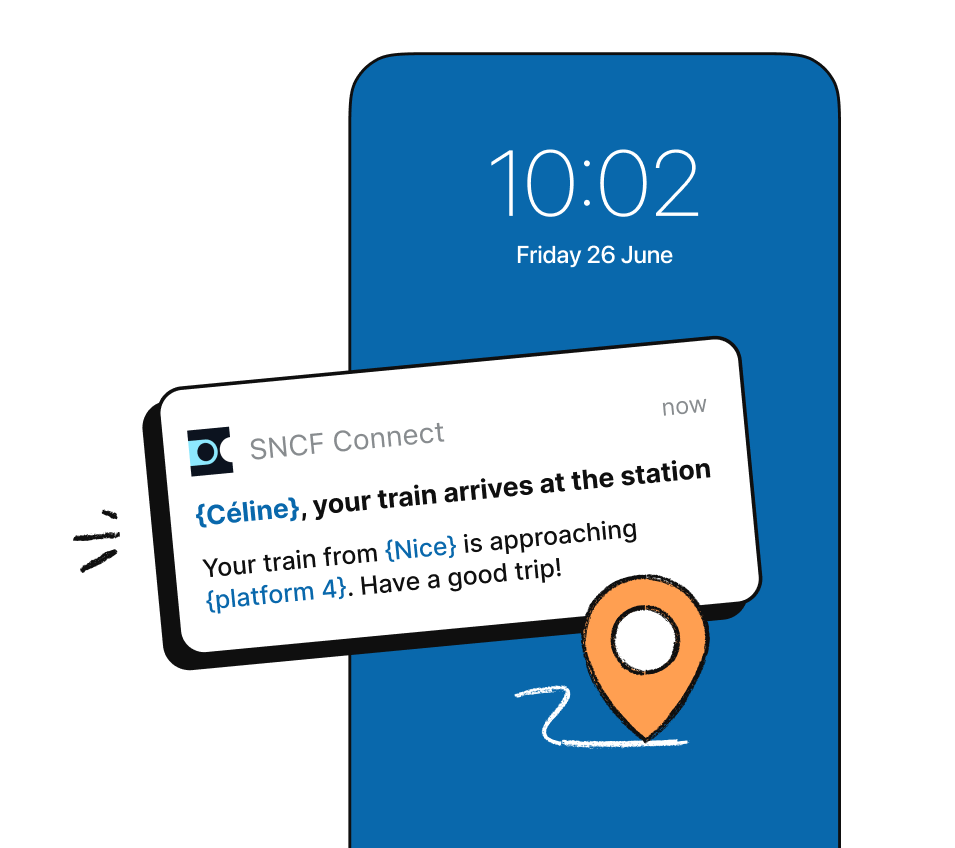
Table of contents
App Push notifications: definition and advantagesAn App Push notification can be:Very high opt-in rates, for all industries5 best practices for successful App Push notification campaigns 1. Creating user retention and onboarding campaigns2. Setting up engagement campaigns3. Combining different campaigns: one-shot, recurring and automated campaigns4. Optimise conversion with abandoned cart campaigns 5. Recapture your inactive usersApp Push notifications: checklist for creating an effective Push notification campaignTarget and segment your usersDraft an effective message and perform A/B testingSchedule your campaign at the right time Analyse your campaign data
App Push notifications: definition and advantages
A Push notification is a message sent directly to your users’ smartphones, at a time of your choosing. More than just a message, Push notifications are a special channel for communicating with your customers on iOS or Android phones.
An App Push notification can be:
A title
Text
Rich content (image, video, audio, etc.)
As a bonus: an in-app/mobile landing page message.
Very high opt-in rates, for all industries
The Opt-In rate is the % of users who have authorized to receive Push notifications.
Average rates:
55% for iOS*
92% for Android*
The mean opt-in rates for Android are 67% higher than those for Apple iOS. Unlike iOS, Android users are considered to have opted in to notifications by default.
*2022 Figures
“30% of our Push notification Opt-Ins did not opt in to our emails. This really shows that push notifications help us win new customers and easily communicate with them!”
Push notifications sent by Batch in figures
500 bn Push notifications sent every year,
500 M unique visitors per month via over 10,000 apps and websites
2,5 M capacity for sending Push notifications per minute
The 3 types of campaign to be aware of
One-shot campaigns, with Push notifications sent on a one-off basis to a defined target.
Recurring campaigns, with Push notifications scheduled to be sent regularly and automatically on a specific date and at a specific time.
Automated campaigns, with Push notifications sent at a time defined further to user action.
5 best practices for successful App Push notification campaigns
App Push notifications are used to maximise user retention rates and engagement. For this to work, we need a good strategy and some best practices.
Your goal: to capture users during their journey, at various stages when using the app.
1. Creating user retention and onboarding campaigns
On average, 24% of users only open an app once. 😱
Your priority is to spur users into coming back to your app, within days of installing it.
To encourage regular use and make using your app a force of habit, create different scenarios for engagement from the first visit, then throughout the customer journey.
Tip from Batch
Use trigger campaigns to send a Push notification a few minutes after the user has performed a common action in the app (read an article, added an item to a cart, etc.)
Who should be targeted?
New users
Users who have not customised their preferences
Users who have not yet made a purchase
Users who have not yet set up an account
“For the time being, we just have one year’s experience, but what we are using Batch for is already having a significant effect on app sales. We launched Push notifications on day one and generated great sales - the results were impressive for a brand-new driver.”
2. Setting up engagement campaigns
The solution: In-App campaigns to engage customers and enhance their experience.
In addition to Push notifications encouraging users to return, In-App campaigns let you help your customers discover the app.
Need help creating your first campaign?

3. Combining different campaigns: one-shot, recurring and automated campaigns
To ensure good use of your app, support your new users up to 30 days after installing the app!
Use different CRM Push notifications to highlight your benefits:
app features
new-user special offers
referrals
social media
Tip from Batch
Use Smart Segments to contact new users, frequently returning users and inactive users!
“We launched trigger scenarios in one week with Batch - it was pretty impressive setting them up just after adding their solution. These trigger scenarios account for 40 - 50% of Push notification revenue for 24S!”
4. Optimise conversion with abandoned cart campaigns
Has a user left an item in their cart? Create a trigger campaign to send them a Push notification and encourage them to place their order if they have left the app before making their purchase!
Sarenza Push notification campaigns
Learn how Sarenza succeeded in deploying an effective single-channel loyalty strategy, from campaign set-up to management, with autonomous CRM teams.

5. Recapture your inactive users
Do you have users with an account who have never made a purchase? Are there others who haven't visited the app for ages?
Re-engage them with accurate targeting, for example, by using the last date they visited the app to create a campaign.
Create different recapturing scenarios: after 60 days, after 120 days, by varying angles, by promoting special offers, etc.
“In the space of 2 years, Batch helped us quickly build up the customised App Push and Web Push notifications we send to our millions of readers. With its fun, user-friendly platform and customised support, users quickly become more independent in managing campaigns. As our MarTech is constantly changing, having Batch in our marketing stack really helps with networking. It’s a real time-saver!”
App Push notifications: checklist for creating an effective Push notification campaign
Target and segment your users
You have several possibilities: targeting all your app users, or people who have already been targeted by a specific campaign - or excluding them!
Tip from Batch
Use the Custom Audience feature to generate static user lists from their Custom User IDs or their advertising IDs, taken from your other CRM tools (database, CDP, DMP, etc.)
Draft an effective message and perform A/B testing
Draft a customised Push message whilst following the iOS and Android rules!
Tip from Batch
- Use emojis to contextualise the notification
- Highlight distinguishing features in your app: marketing, saving articles, etc.
Schedule your campaign at the right time
Now: straight away!
Scheduled: on a specific date and at a specific time.
Recurring: schedule a recurring message with automated sending on a specific date and at a specific time.
Trigger: a few minutes, hours or days after installing the app or a specific action taken by the user.
A useful feature
Batch manages time zones for you!
Want to send a notification at 4.15 PM [LOCAL TIME]? Your users will receive this notification at 4.15 PM based on their geographical location.
Bonus: capping enables you to limit the number of push notifications that a single user can receive via your recurring campaigns.
Analyse your campaign data
Once your campaign has been created and launched, you have to monitor its results: number of notifications sent, rebound rate, open rate, re-engagement rate, etc.
Don’t forget to test your messages and check them before sending to your whole database!
Analyse carefully to fine-tune future campaigns!
Don’t miss out!
Want to know about our customers’ best Push notifications?

Get a Demo.
Connect with us & try Batch for free.
Mention LégalesCopyright Batch © 2026